Get started with Parble
Transform the way you process documents and extract valuable data with advanced Intelligent Document Processing.
Prompt expert guide
You can take control of the AI by adding prompts to your fields and tables. These prompts provide additional information to the AI, helping it better understand where to find the data you're interested in. By adding prompts, you can improve the accuracy of the extractions and ensure that the data is formatted correctly.
Here we provide some examples of how you can use prompts to enhance the extraction process and get the most out of our tool.
Increase specificity of the field
Sometimes a field may have a too generic name and we can use a prompt to make it precise. In this case 'Taxes' was assumed to be the first amount that appears which, unfortunately, was not correct. By adding a prompt, we can specify that the data captured should be the taxes amount and not the taxes percentage.
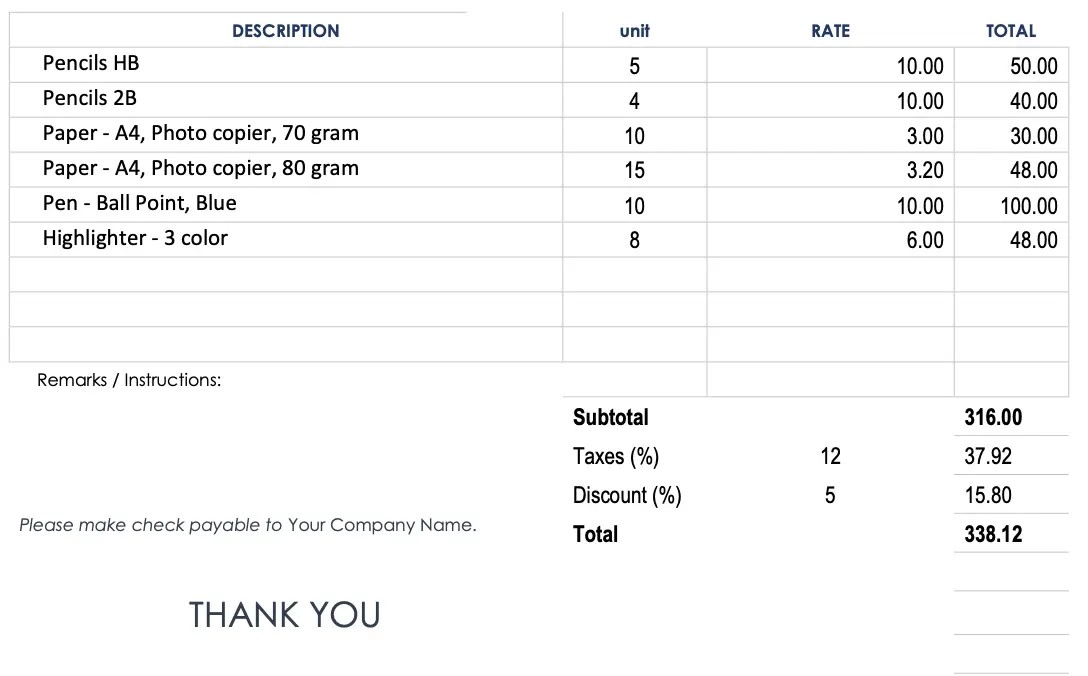
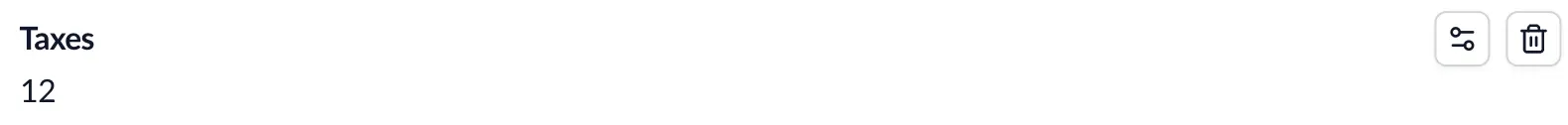
Prompt: 'This is the amount of taxes not the percentage'

Change the format of the output
In occassions, the information to extract may have a localized format like dates or different currencies. By adding a prompt, we can specify the format we want the output to have. In this case, the date was extracted in the format DD/MM/YYYY, but the business process needs it in the format MM-DD-YY.
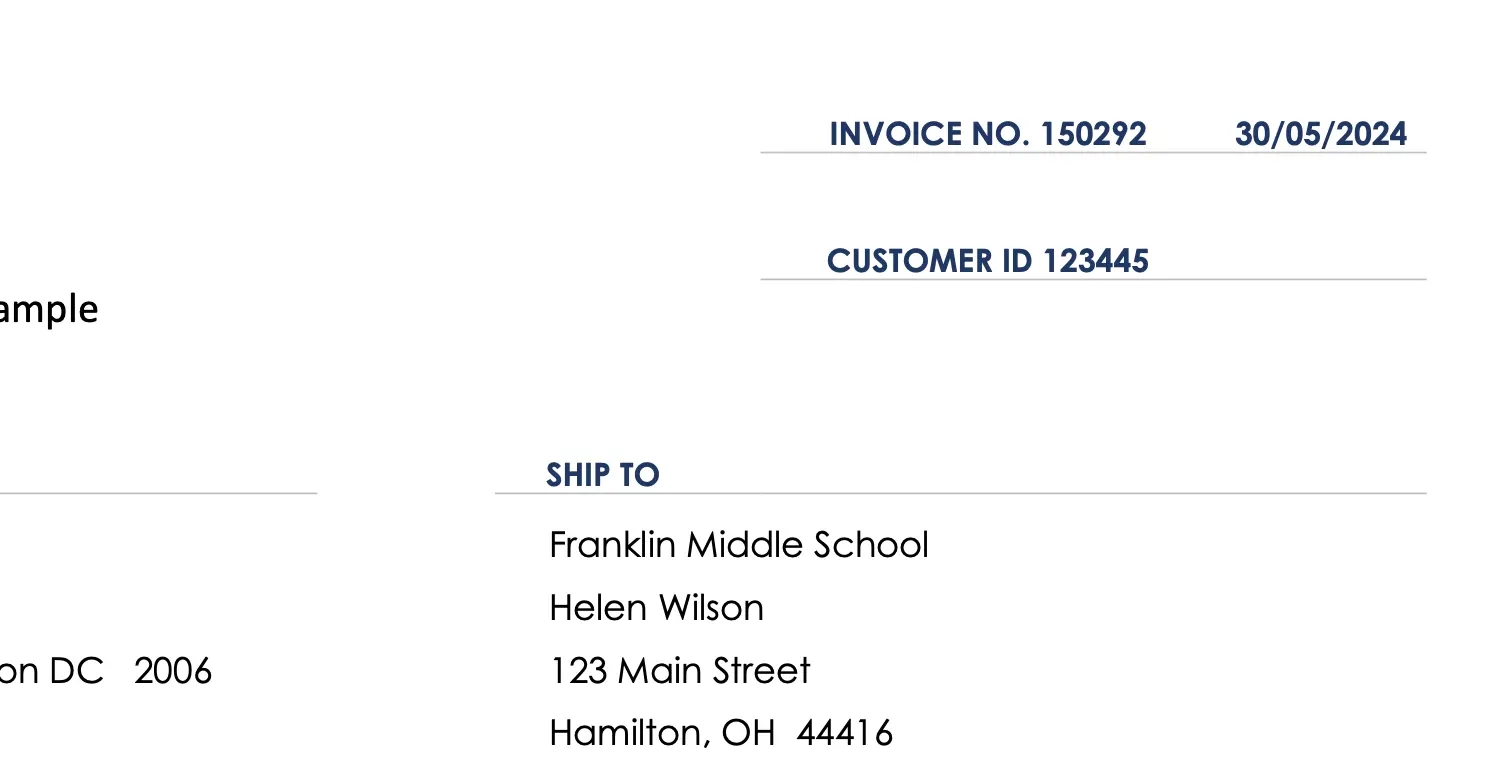

Prompt: 'The date needs to follow the format MM-DD-YY'

Data interpretation
Sometimes the data to extract may need some interpretation. In this case, the field 'Level' in the table 'Languages' was extracted as 'C2', but the business process requires it to be 'Native' if all items are 'C2' and 'Fluent' if any item is 'C1'. By adding a prompt, we can specify the logic to interpret the data and get it ready to use.
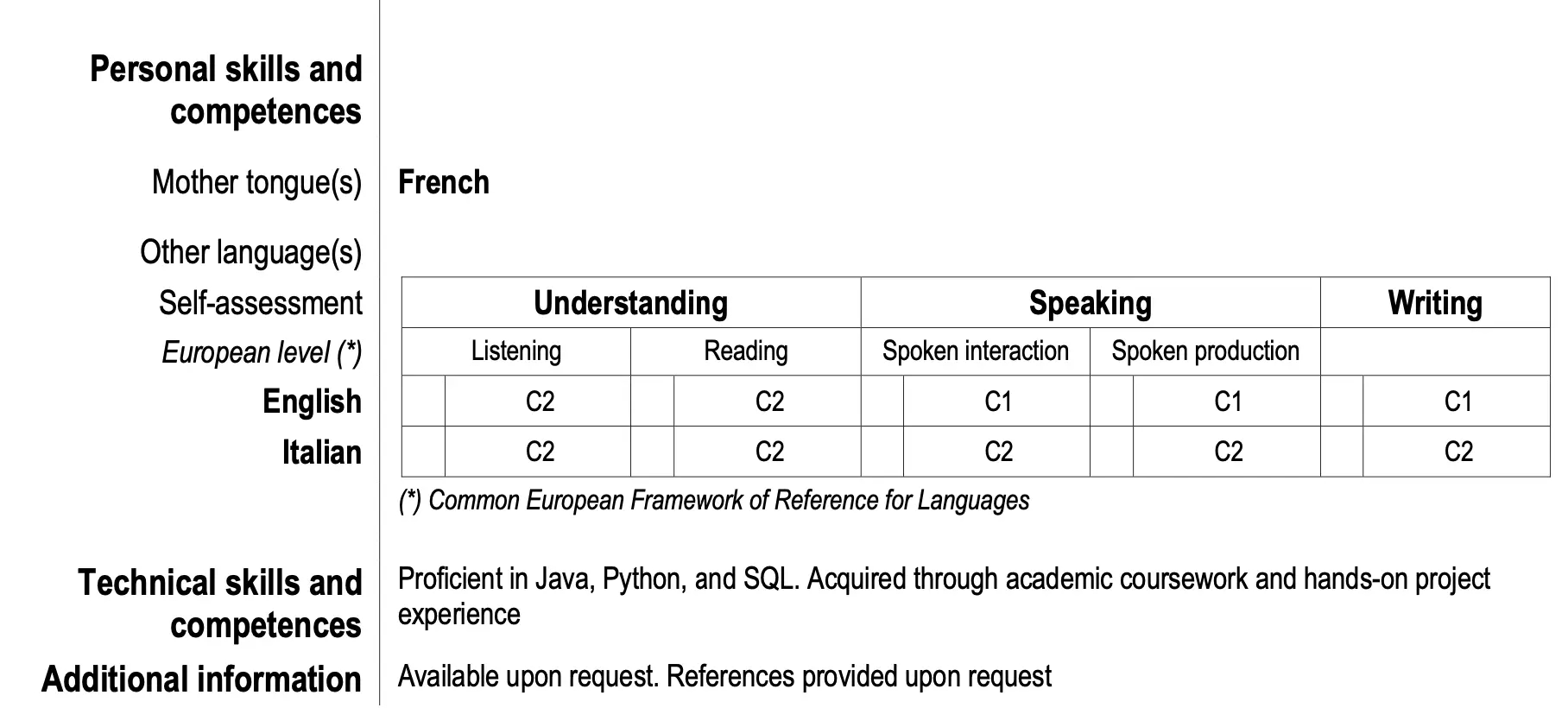
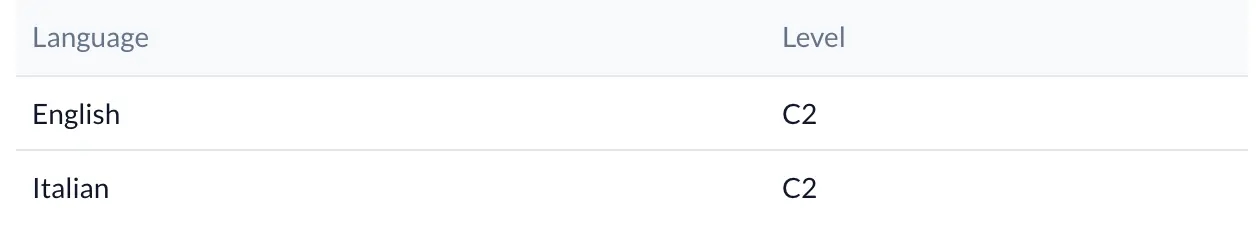
Prompt: 'If all the items on the language are C2 output Native.If any item is C1 then output Fluent.'
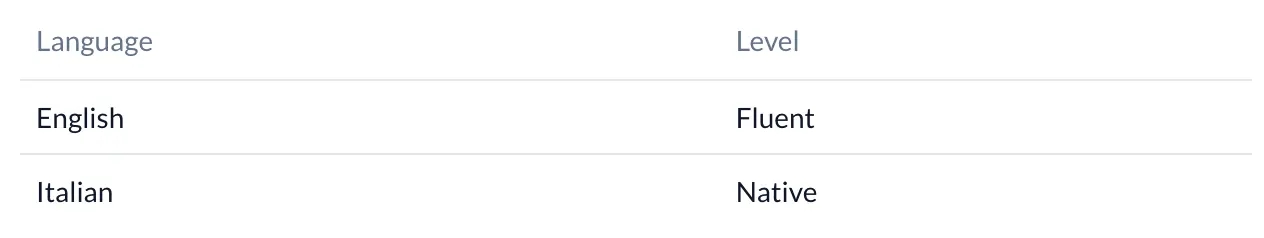
These were some examples of how you can use prompts to enhance the extraction process. By adding prompts to your fields and tables, you can improve the accuracy of the extractions and ensure that the data is formatted correctly. This feature allows you to take control of the AI and get the most out of our tool.
