Get started with Parble
Transform the way you process documents and extract valuable data with advanced Intelligent Document Processing.
View file results
After configuring it and once you have uploaded one or more files to your Dedicated inbox, you can view them and their status in a clear and organized manner. The inbox view allows you to upload more files, manage your existing files and even configure both the fields of interest and the document type.
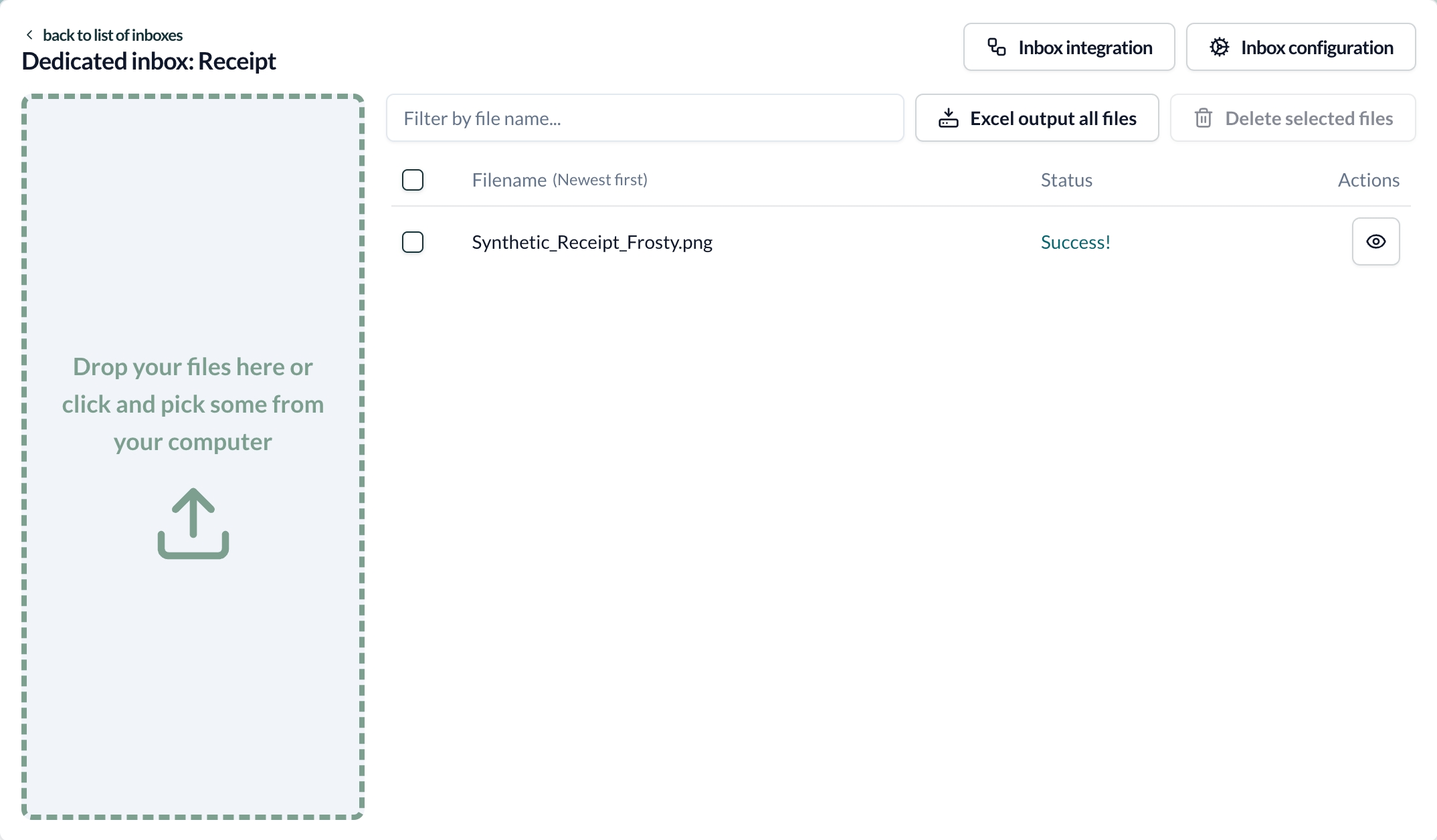
To access the results of an specific file, you can either click on the filename or the 'View' button identified with an opened eye icon.
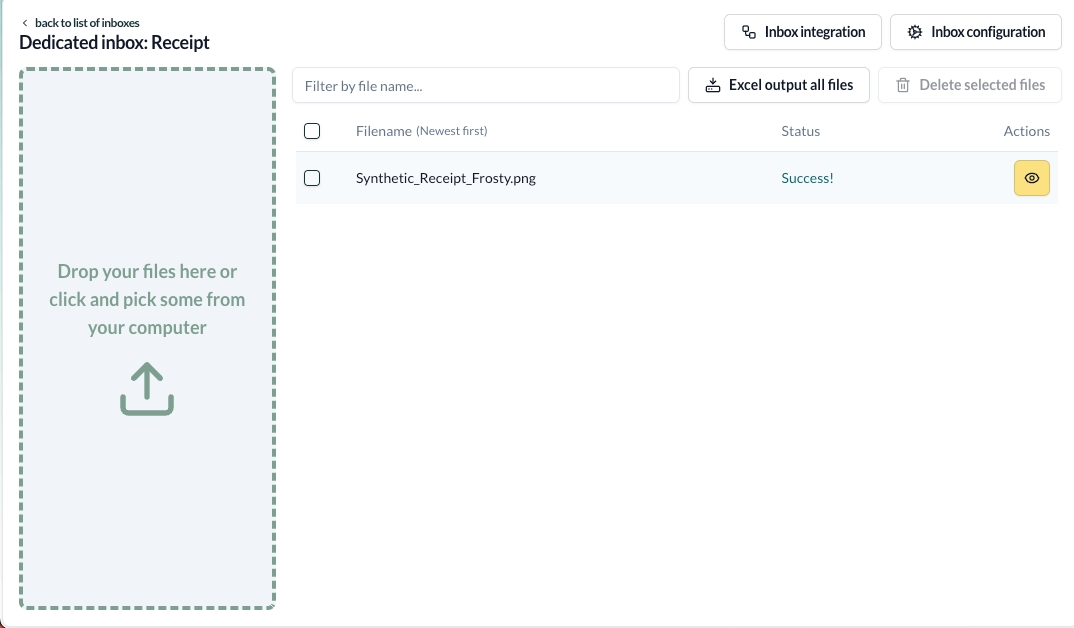
Once inside the file view, you can review the extracted information in a sleek display that allows you to easily navigate through the different documents inside your file.
You can clearly view the extracted values beside every field as well as the line items extracted in the configured tables.
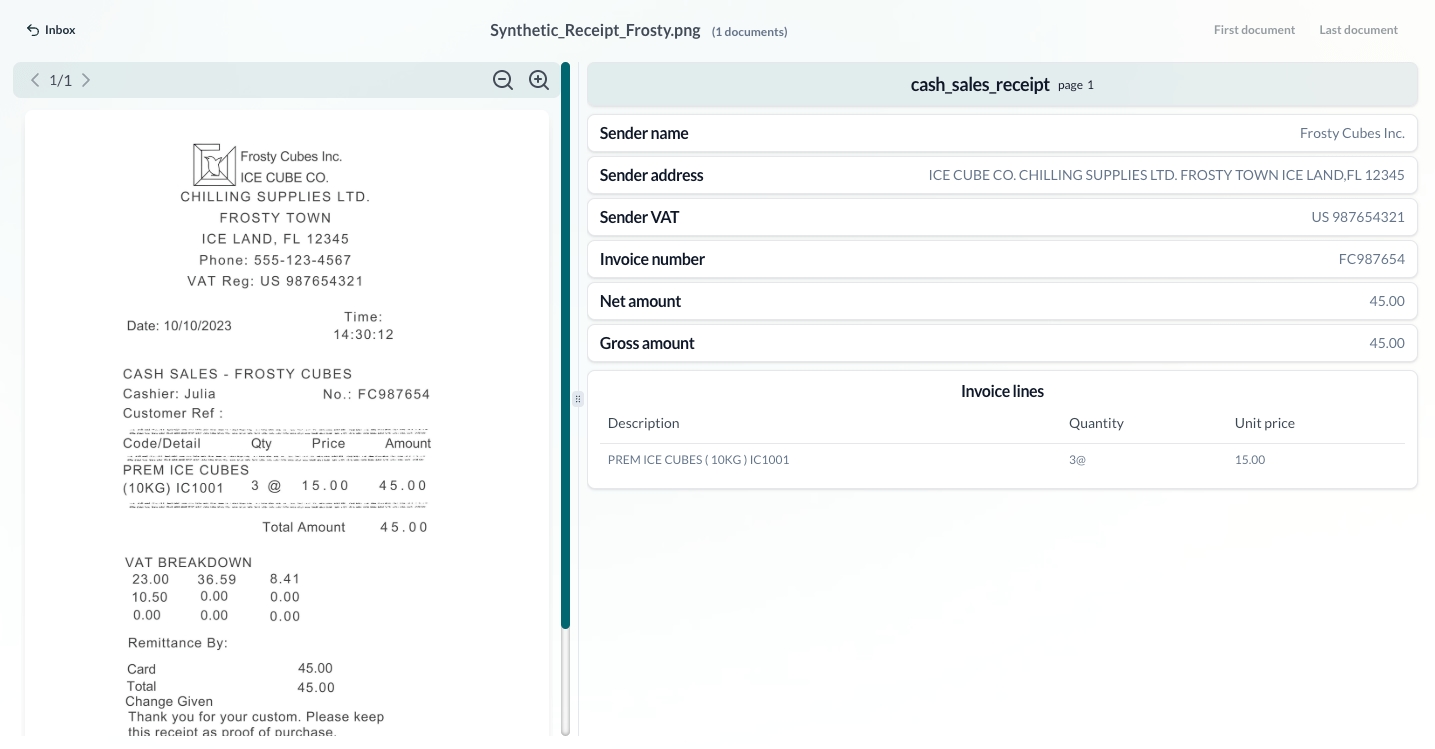
Remember, if you would need to improve some of the data capturing, you can access to that configuration again via the 'Inbox configuration' menu. If you would need to output, you can check the 'Excel output' page in this documentation.
