Get started with Parble
Transform the way you process documents and extract valuable data with advanced Intelligent Document Processing.
Your first inbox
You need to set up a Dedicated inbox to get started and with the help of our wizard you will configure it in minutes. Get started by simply clicking the 'Create Dedicated inbox' button.
A Dedicated inbox will be your go-to for processing files that share the same fields of interest. It's designed to handle a single document type, ensuring that the fields of interest are extracted accurately and efficiently.
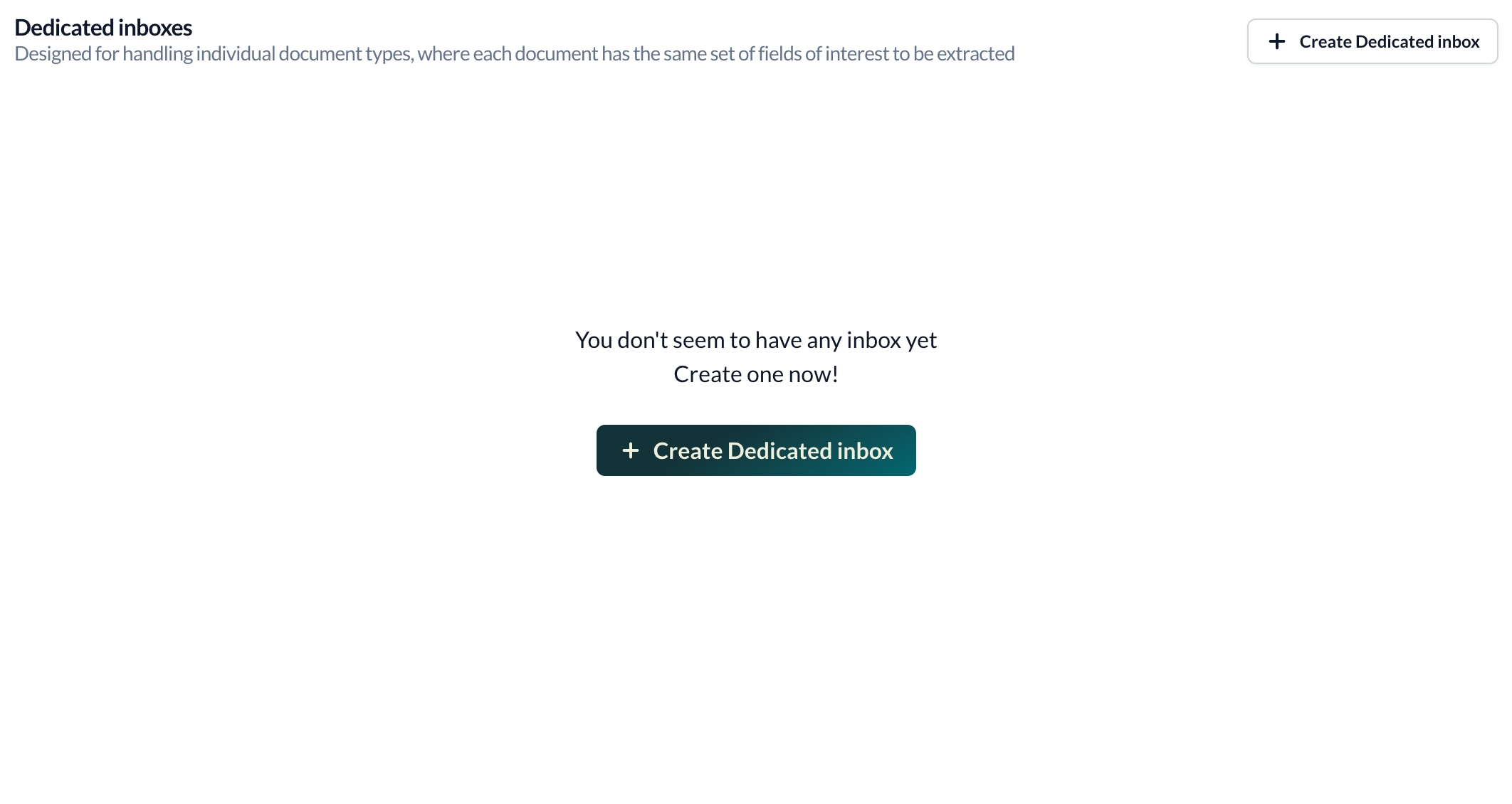
Before you start, you can make the choice between setting it up with your own file or checking our document types library to get a head start. We will focus this guide on the first option.
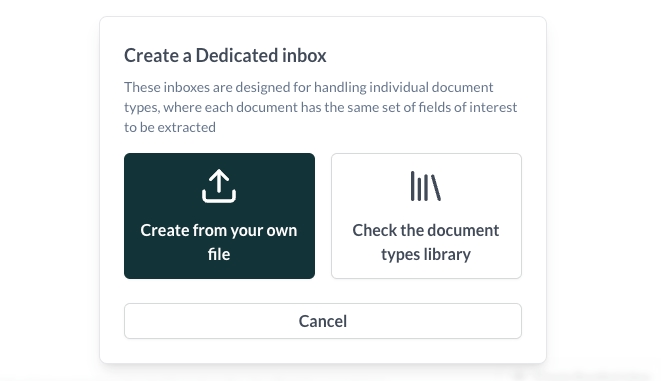
To kickstart the process, simply drag and drop your file (1) into the upload area or click to browse and select it. This file will be used to set up the inbox.
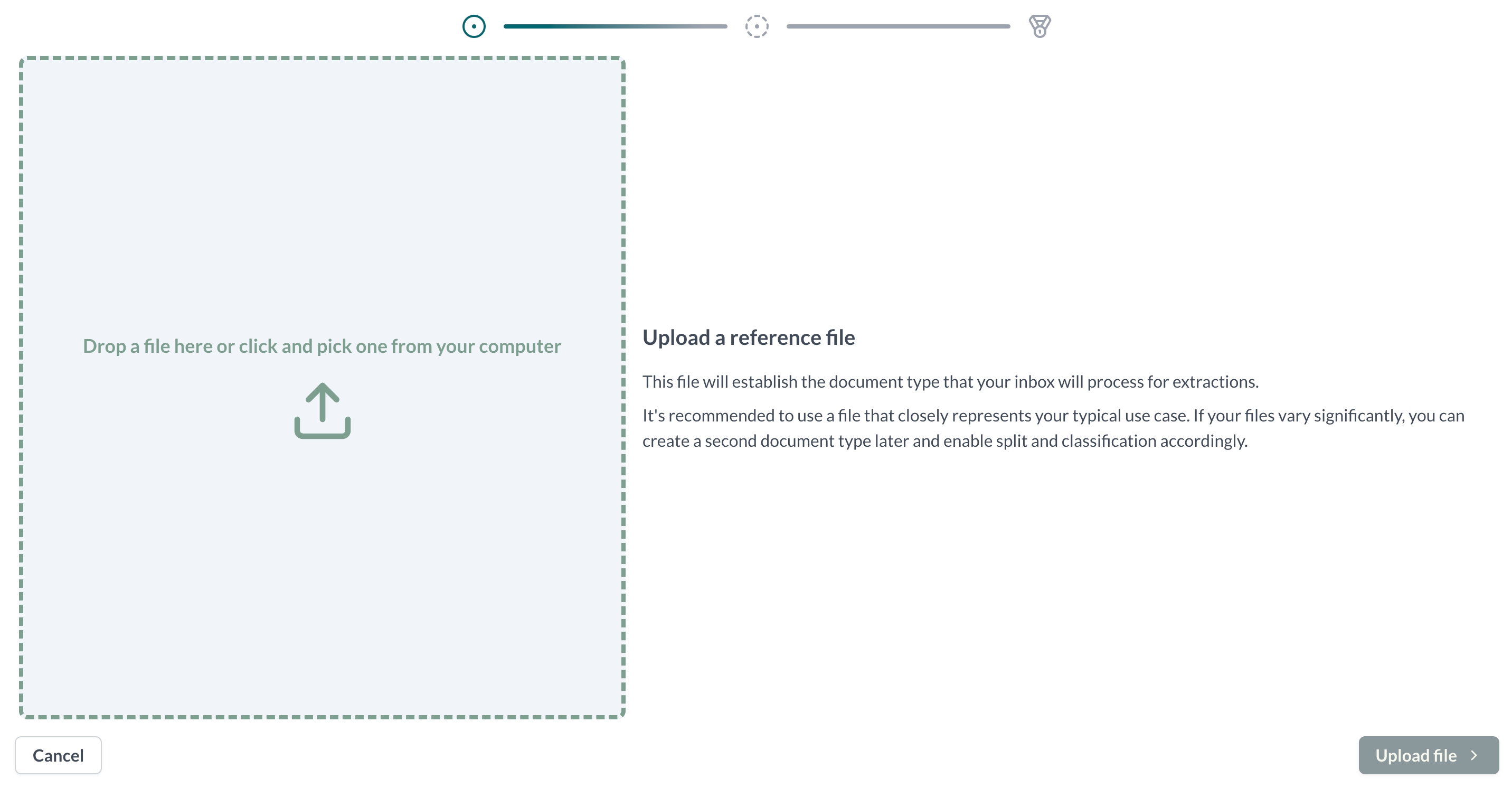
Once your file is uploaded, you'll find a view of your document on the left. Meanwhile, our AI automatically finds the document type and captures the data to propose relevant fields on the right side of the screen.
Here is where your inbox takes a more defined shape. You can quickly add new fields and tables if needed or even deselect some of the proposed fields by clicking on them. Once you are happy with the selection click on 'Extract values'.
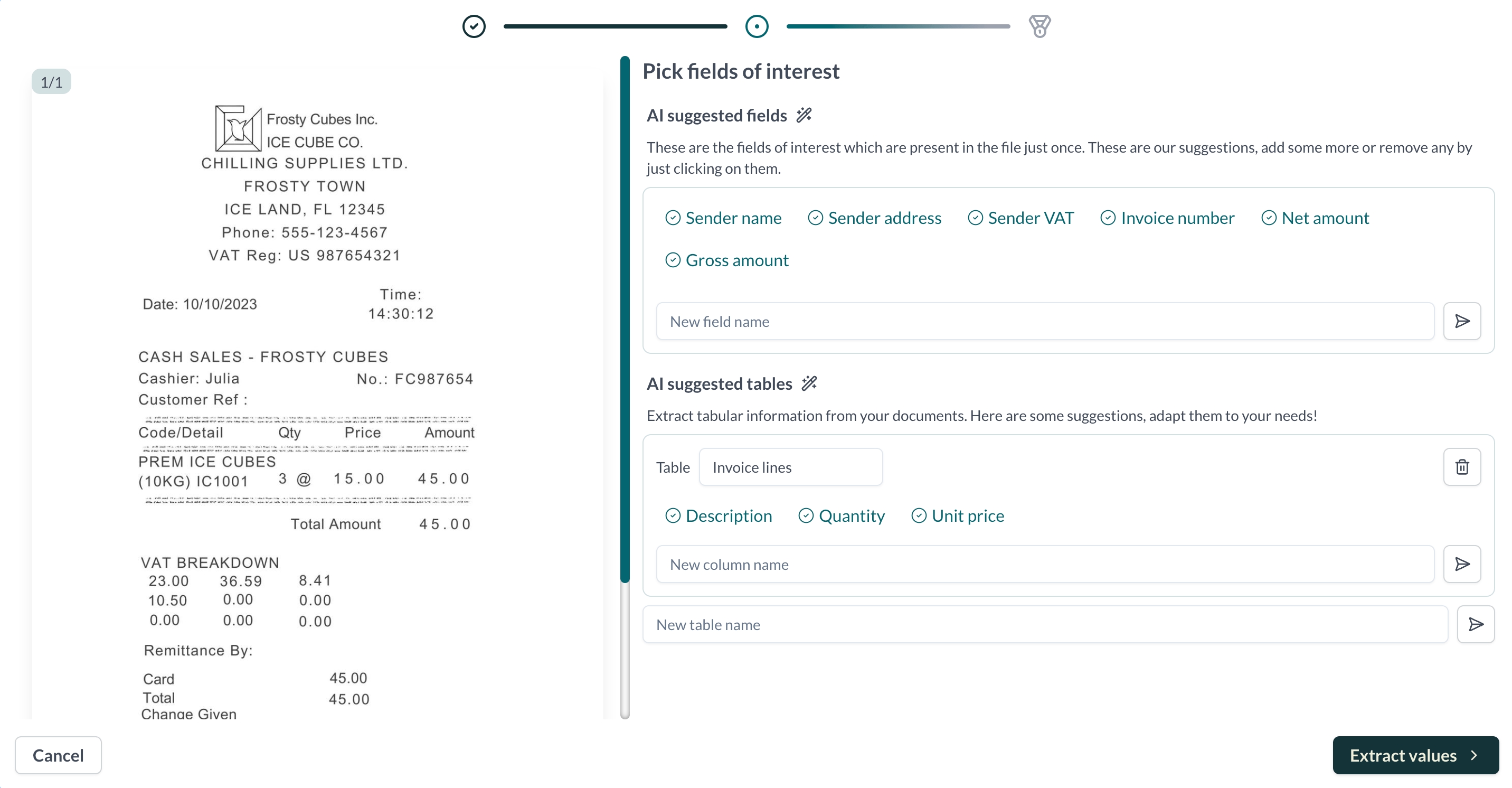
Congratulations, the inbox is configured! Our AI can now capture values for the selected fields and tables in this Dedicated inbox.
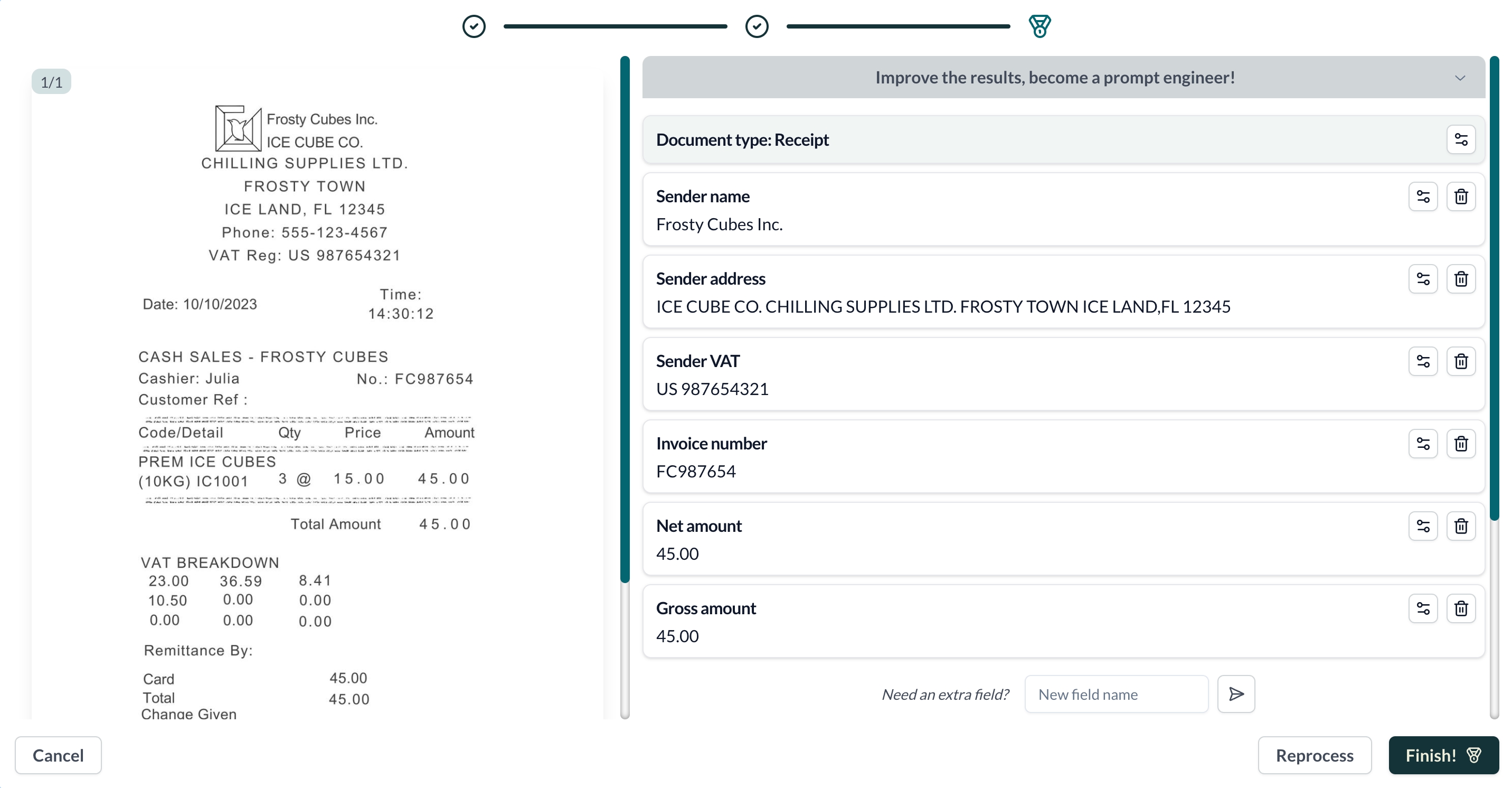
Take a moment to review the extracted information. If everything looks accurate, you're ready to proceed to the next stage of your inbox journey. Should you need any adjustments, easily refine the fields or values as needed via the edit button to change the field itself or add a tailored prompt that can fine-tune the extraction.
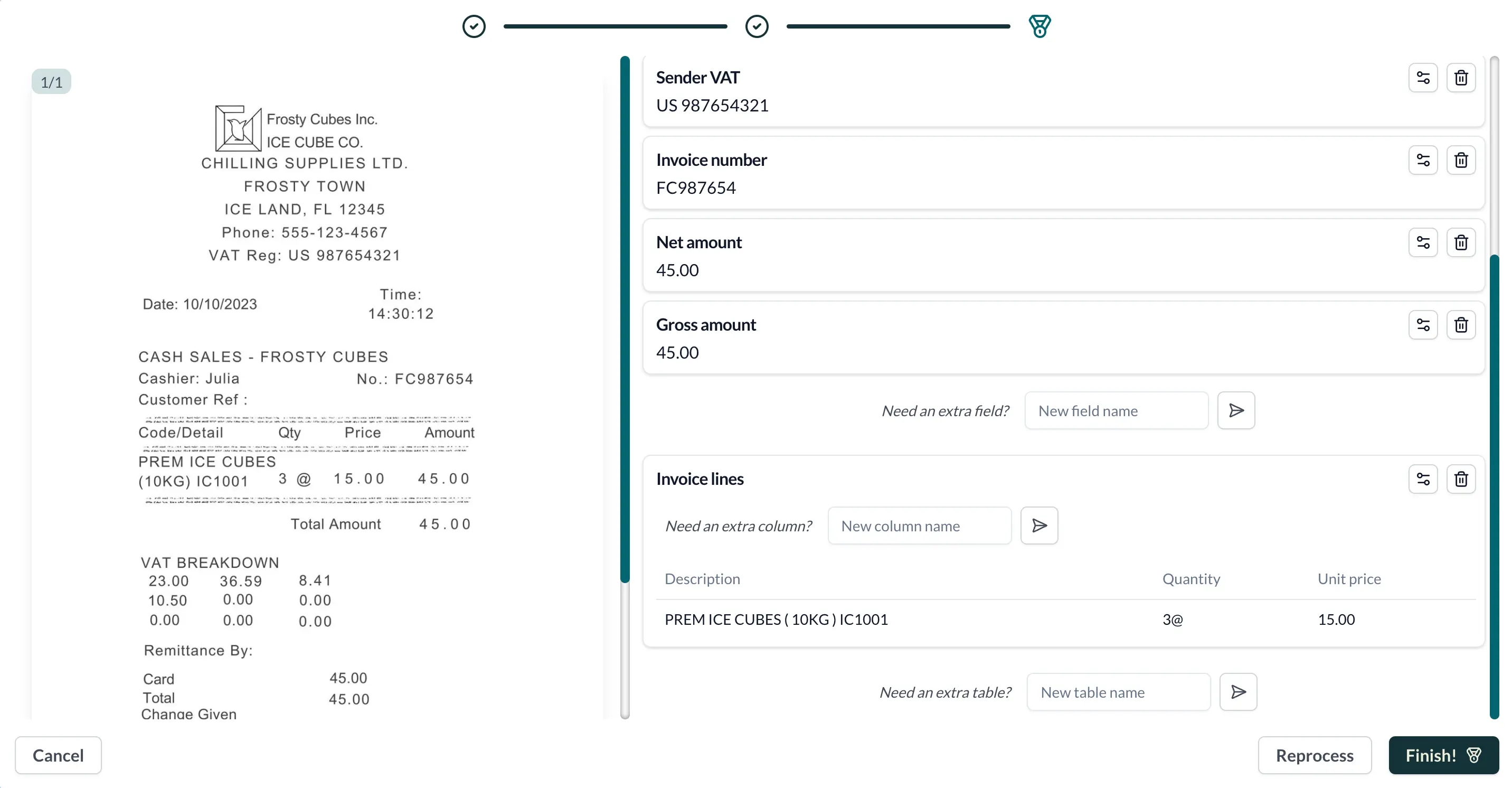
Now you have successfully navigated the creation of your first Dedicated inbox with Parble! To upload more files and see the results, you can just go to your Dashboard and access your newly created inbox. To go and modify the configuration of your inbox, you can click on the 'Inbox configuration' menu and then the 'Edit fields of interest' button.
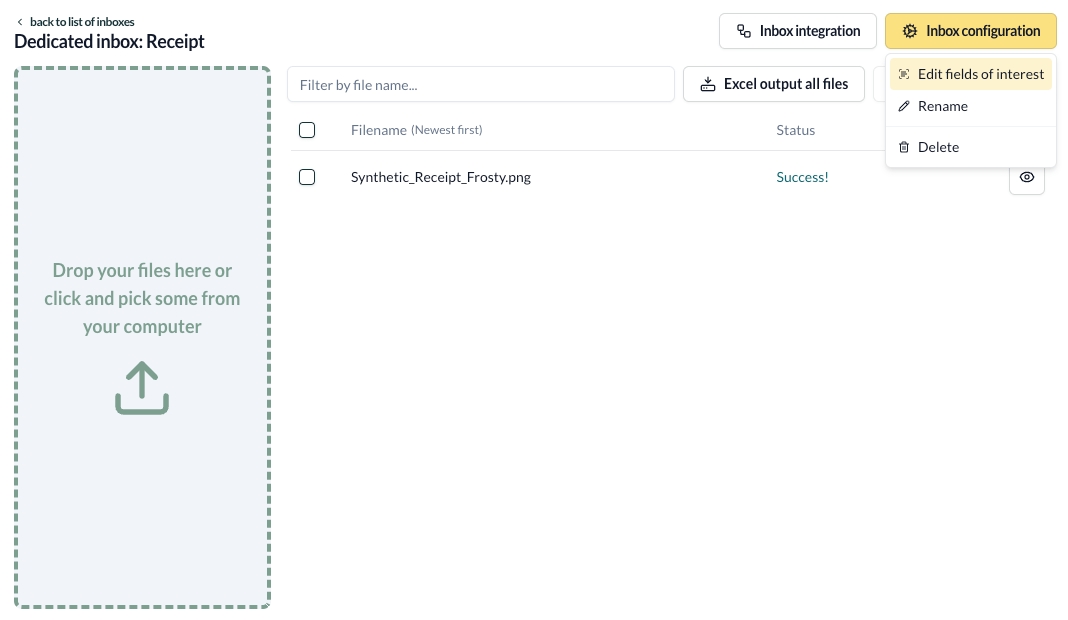
Please keep in mind that the processing time may vary, depending on factors like file size and the number of pages.
